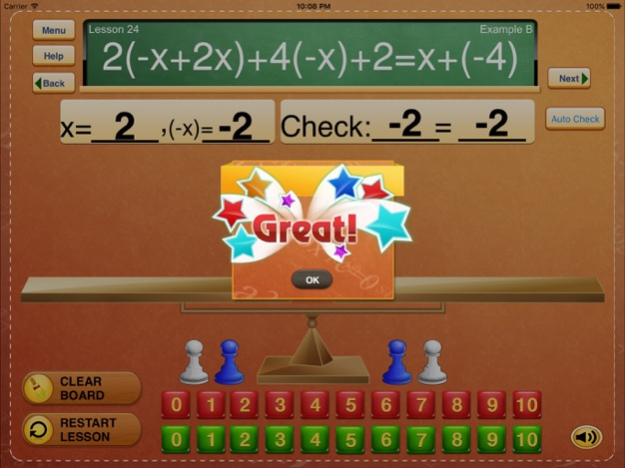Hands-On Equations 3 3.4.8
Continue to app
Paid Version
Publisher Description
"Great intro to Algebra!"
This Hands-On Equations Level 3 app is intended for students who have already completed Level 1 and 2 of Hands-On Equations and who would like the challenge of more sophisticated equations involving negative numbers.
In Level 3, the student solves equations such as 4x – (-4) = -8 and 3(-x) + 2 = -10 + x, which contain negative constants. The green numbered cube, which represents the opposite of the red numbered cube, is introduced at this level.
Since the red and green number cubes are opposite of each other, when they are together on the same side of the balance, their value is zero and may therefore be removed without affecting the balance.
A video introduction is provided for each lesson. (See the sample YouTube video at http://youtu.be/VFYQ47EAqZw.) Each video introduction is followed by two examples and ten exercises. It is essential for the student to view the lesson video prior to attempting the examples and exercises for that lesson.
Hands-On Equations is the ideal introduction to algebra for elementary and middle school students. Not only will students have fun and be fascinated with the program, their sense of self-esteem will be dramatically enhanced as they experience success with sophisticated algebraic equations.
High school students struggling with algebra will likely experience success and understanding for the first time as they work with this app.
More information on Hands-On Equations can be found at www.borenson.com and on YouTube.
Jul 5, 2023
Version 3.4.8
Cartoons to encourage the user.
About Hands-On Equations 3
Hands-On Equations 3 is a paid app for iOS published in the Kids list of apps, part of Education.
The company that develops Hands-On Equations 3 is Hands On Equations. The latest version released by its developer is 3.4.8.
To install Hands-On Equations 3 on your iOS device, just click the green Continue To App button above to start the installation process. The app is listed on our website since 2023-07-05 and was downloaded 5 times. We have already checked if the download link is safe, however for your own protection we recommend that you scan the downloaded app with your antivirus. Your antivirus may detect the Hands-On Equations 3 as malware if the download link is broken.
How to install Hands-On Equations 3 on your iOS device:
- Click on the Continue To App button on our website. This will redirect you to the App Store.
- Once the Hands-On Equations 3 is shown in the iTunes listing of your iOS device, you can start its download and installation. Tap on the GET button to the right of the app to start downloading it.
- If you are not logged-in the iOS appstore app, you'll be prompted for your your Apple ID and/or password.
- After Hands-On Equations 3 is downloaded, you'll see an INSTALL button to the right. Tap on it to start the actual installation of the iOS app.
- Once installation is finished you can tap on the OPEN button to start it. Its icon will also be added to your device home screen.